AirLink Control Systems
AirLink Control Systems
Airlink Control Systems are designed to control cleanroom air filter units from a remote console or panel. Linked individually or in groups, an operator can increase or reduce airflow to a selected area and utilize the set back feature during off-peak hours, resulting in lower operating costs.
Our exclusive state-of-the-art, reasonably priced cleanroom air filter control systems utilize our standard 115 volt and 277 volt, motor blower units without using high cost DC motors. Depending upon the number of units required and local electricity rates, payback is often one year or less.
At CleanAir Solutions, we have a few different AirLink Control Systems to choose from that will fit your facility's exact needs.
Small System Console ACC1-125 provides basic CONTROL of an array of fan loads up to 125 units in a single LAN (local area network). Speed adjustment and on/off air filtration controls are standard, as well as menu driven set-back during off- hours. Input and navigation is done with 2 rotary encoders. Remote set-back, shut-down and an output alarm are options that are easily added. The system is designed to plug & play.
This air filter control console is ideal for basic fan systems that require an off the shelf low cost solution. Intelligently monitors and controls our AirCare VariPhase™ or ACM control network. The digital console provides communication (MODBUS-RTU platform), unit control, and system monitoring in one easy-to-use package.
With the ACC1-125 Console™ no programming is necessary to install a network. The air filter control console will automatically scan the network and the units/system can be configured through a simple menu driven format.
The single zone ACC1-125 Console™ has 2 models that can control up to 25 or 125 VariPhase/ACM addresses.
The ACC7052 console controls of a network of fans. Its basic functions are:
System Overview
Automatically monitor, generate and report errors found on any fan
User control for individual fans
Global user commands applied facility/groups
Ethernet / SCADA capability enables:
Manual remote access to air filter control via an Ethernet connection (Intranet or Internet)
Remote access for a BMS or any PC with an OPC client for control /monitoring
Supports digital, high-speed, and analog I/Os for Alarm output, remote standby or BMS override. System level sensors can be monitored (i.e. particle counters, pressure transducers and airflow sensors) by adding them to the network. System level sensors can be used to provide global fan adjustments – automatically
Fan errors monitored are:
Communication errors between fan and air filter control console
High RPM limits (ECM only)
Low RPM limits (ECM only)
Differential Pressure Failure (AC – with Diff Switch added)
The fan states are:
Auto (normal) mode – fan runs at its commissioned speed until it automatically switches to its standby speed during periods defined via the clock/calendar function.
Run mode – fan runs at commissioned speed. Clock/calendar standby not implemented.
Standby mode –fan runs at a reduce speed for energy savings during periods. Clock/calendar function will not be implemented.
Stopped mode – fan’s speed is zero. Communication between the fan and air control system is still active (AC FFU implementation – contact factory).
Offline mode – Communication between fan and air filter control console is deactivated.
User control functions are:
Adjust fan run speed setting
Adjust fan standby speed setting – only possible by group or facility
Change fan state: offline, auto, run, standby or stop. If auto mode is selected, the fan may automatically switch to standby mode according to the user-¬defined clock/calendar.
Three levels of password ¬protection: VIEW¬ view only; USER –Acknowledge alarm/change fan state. MASTER ¬ complete access feature/functions.
Fan #s are pre¬-assigned from 1 and 9999. Fan #s are not equal to the Modbus node address. Group names and fan #s that belong are pre¬-assigned. A fan can belong to only one group.
Main screen
The main screen on the air filter control console shows in the lower right corner the software version number, system time and date, and the current access level. If the keypad is not used after 3 minutes, the screen will automatically go to the facility overview screen.
Facility control
This screen shows the total number of fans and groups defined in the air filter control system. It also shows the number of fans found with an error, offline, stopped, running and in standby. If an error is found at anytime (if the alarm is activated) an alarm is turned on and the screen automatically goes to the facility overview screen. Here an “ALARM!” message is shown.
Group control
This screen shows the total number of fans for each group. It also shows the number of fans found with an error, offline, stopped, running and in standby respectively for that group.
Fan/unit control
ECM (DC Brushless ACM1014) fan control screen shows the status of the fan identified by the fan # and group name. The fan’s current speed setting, and RPM value are shown (along with high/low limits). The fan’s running speed can be adjusted by pressing the button. The AC Fan screen is the same without the RPM monitor. The Modbus address of each fan can be changed by the user during installation via the “Node #” button.
Console Dimensions
Clean room air filtration systems are essential for maintaining a controlled environment, ensuring the removal of contaminants and particles. These systems are designed to meet strict standards, providing clean air for sensitive processes and equipment.
Get in touch.
We understand you may have questions about the products and services offered by CAS. Please fill out the following form and you will be promptly contacted by a qualified member of our staff.